How Tour Operators Can Use Facebook Ads to Retarget Website Visitors
Have you ever had someone browse your tours online but disappear before booking? You’re not the only one. In fact, most people will not commit to a tour on their first visit to your website. That is where Facebook Ads for travel retargeting comes in. It helps you reconnect with those visitors and gently remind them why your experience is worth booking.
If you are brand new to Facebook Ads, I recommend starting with ourBeginner’s Guide to Facebook Ads for Tourism first. Then, come back here and learn how to bring those visitors back and turn them into paying guests.
What is retargeting?
In the simplest terms, retargeting is showing ads to people who have already interacted with your business, whether they visited your website, watched a video about your tours, or engaged with you on Facebook or Instagram.
It is like when someone visits your website, browses a few tours, and then leaves without booking. Retargeting lets you follow up with them later on Facebook or Instagram, showing them a friendly reminder of what caught their eye and encouraging them to come back and book.
Step 1: Install the Facebook Pixel
The Facebook Pixel is a small piece of code you add to your website. It tracks who visits and what they do so you can reach them later with targeted ads. Without it, Facebook has no way to “remember” who has been to your site.
For example, if someone visits your “Sunset Dolphin Cruise” page but does not book, the Pixel lets you later show them an ad with beautiful sunset photos and a message like, “Spots are filling up fast. Reserve your dolphin cruise today!”
Make sure the Pixel is installed on all your important pages, especially tour detail pages and booking confirmation pages. This way you can target people who visited but did not complete a booking.
If you want to make sure your pixel is installed, shoot us a message. We have a Chrome extension that will let us know if you have a pixel installed and which pixel it is.
Not sure how to get your pixel? Just create one inside
Facebook’s Events Manager, then follow the simple setup instructions to add it to your site. If you use a booking platform or website builder, many have built-in options to connect your pixel without touching any code. And if the process feels overwhelming, our team can walk you through it or install it for you so you can start tracking and retargeting right away.
Step 2: Build your retargeting audience
Your goal is to create the largest, most complete retargeting list possible so Facebook has more opportunities to show your ads to the right people. You build these lists inside Facebook Ads Manager under the Audiences section. There, you’ll click Create Audience → Custom Audience and choose the source you want (website visitors, video viewers, email list, etc.).
Here’s what to include:
- Website Visitors – Anyone who has visited your site in the last 180 days. This is where your Facebook Pixel does the heavy lifting, tracking who stopped by your site so you can re-engage them later.
- Social Media Engagers – People who have liked, commented, or shared your posts, or visited your Facebook or Instagram profiles in the last year. These are warm leads who already know you exist.
- Video Viewers – People who have watched your tour videos for at least 15 seconds. This is a great way to identify genuinely interested travelers without them ever having clicked through to your site.
- Email List Subscribers – Upload past guests or newsletter subscribers to Facebook so it can match them to profiles. This is especially powerful if you have years of guest history.
Even if someone only interacted months ago, Facebook may still detect signals they are ready to travel now and put your ad in front of them at just the right time.
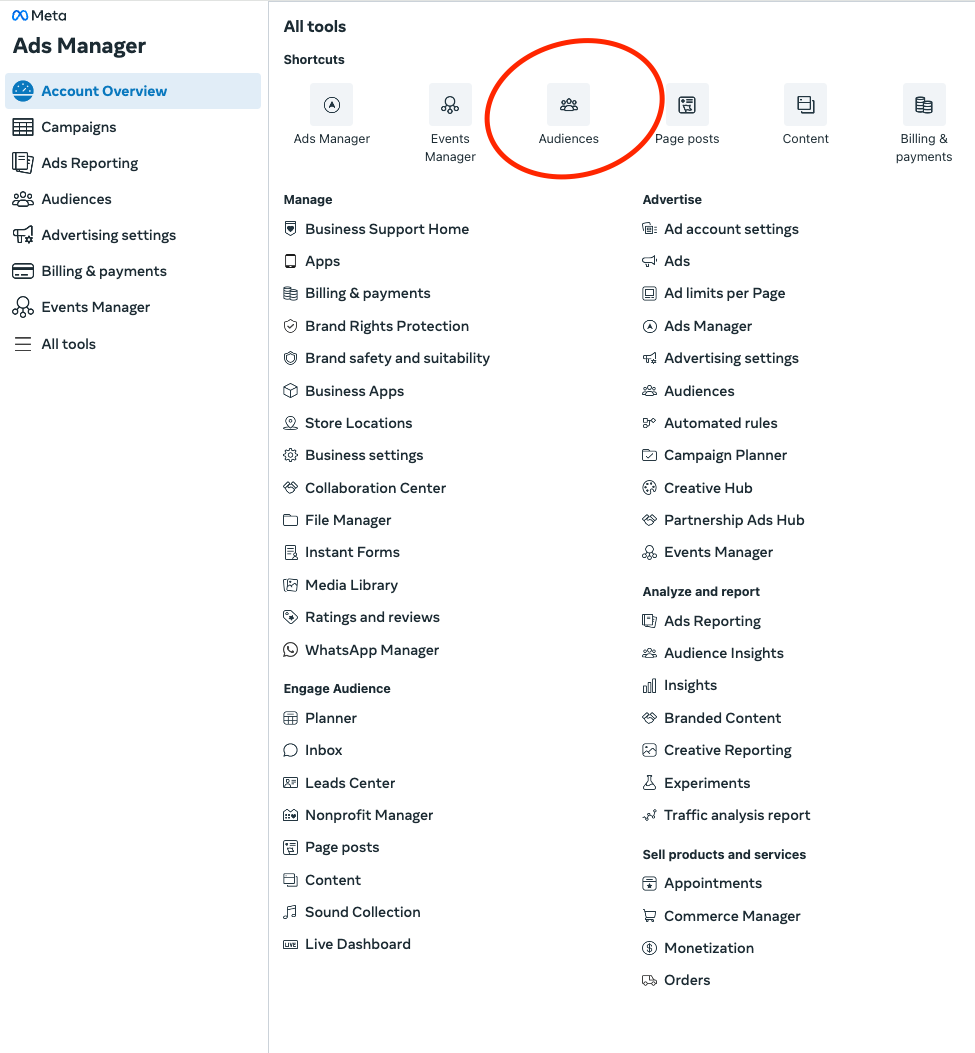
Step 3: Decide how you will target
There are two main ways to run your retargeting ads.
Option 1: Mix Warm and Cold Audiences
With Facebook’s newer ad campaigns, you can combine people who already know you (warm audiences) with new potential customers (cold audiences). Facebook ads will prioritize your warm audience but also look for similar people who might book. This is great if you want one campaign doing both, building awareness and driving bookings.
Option 2: Keep Them Separate
If you want to show special offers or tailored messages just to your warm audience, for example “Book now and save 10 percent” to people who already visited your site, keep them in a separate campaign from your cold audience. This gives you more control over the ad copy and creative they see.
Step 4: Create lookalike audiences
Once you have built a strong retargeting list, you can create a Lookalike Audience which is made up of people who “look like” your past visitors or guests
For example, if your retargeting audience is made up of travelers who booked a zipline adventure, Facebook can find other people with similar interests, travel habits, and demographics. For most tour operators, a 1 to 2 percent lookalike is a good starting point for quality over quantity.
This lets you go beyond just the people you know and reach new guests who are highly likely to book.
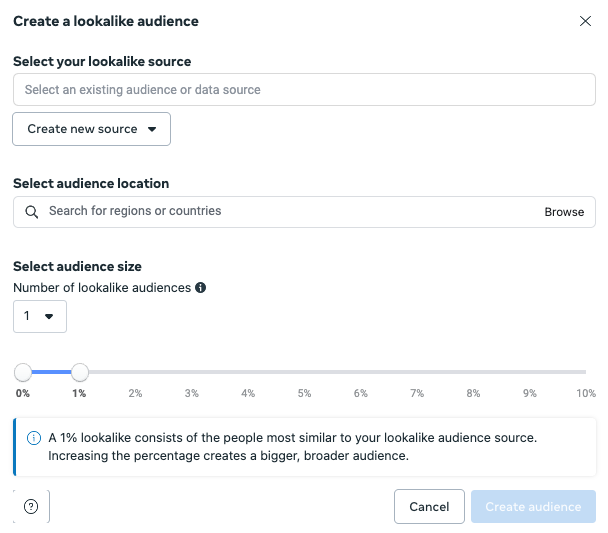
Step 5: Match your ads to their interest
The more relevant your ad feels, the better it will perform. For retargeting:
- Show the exact tour they looked at if possible
- Use customer testimonials or review snippets
- Share behind-the-scenes moments that make your experience unique
- Add a little urgency such as “Only 4 seats left this weekend!”
Example: Someone visited your “Snorkeling with Sea Turtles” page? Retarget with a short video of guests swimming with turtles, paired with a call to “Book Your Turtle Adventure Today.”
Step 6: Keep it fresh
People in your retargeting pool will see your ads multiple times. To keep them engaged:
- Rotate your ad creative every 4 to 6 weeks
- Test different photos, videos, and headlines
- Switch between promotional and storytelling angles
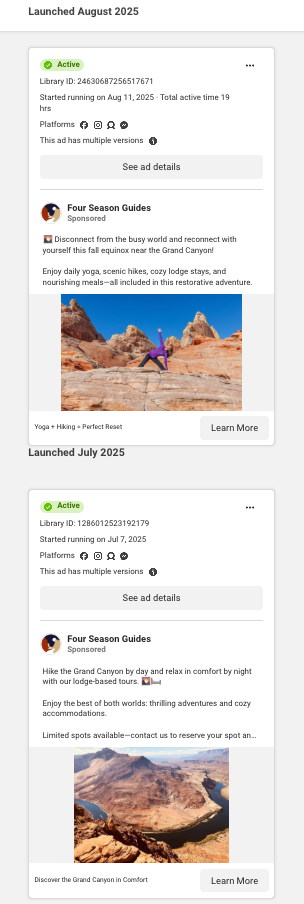
Step 7: Measure and adjust
Keep an eye on how your retargeting ads perform, especially cost per booking, return on ad spend (ROAS), and click-through rate.
Be aware that Facebook’s reporting may not show every booking your ads influenced, especially if travelers take weeks to decide. That is normal for the tourism industry. Focus on whether bookings overall are increasing while your ads are running.
FAQs about Facebook retargeting for tour operators
How much should I spend on retargeting ads?
A good starting point for most tour operators is to allocate 10–20% of your total Facebook ad budget to retargeting. If you’re just starting out, $5/day can be enough.
What if my retargeting audience is too small?
If you don’t have enough traffic yet, run awareness ads first to bring more visitors to your website and videos. Once that audience grows, you can begin retargeting effectively.
Do I need to run retargeting ads all the time?
Yes. Consistency is key so you can capture travelers when they’re ready to book — whether that’s days or weeks after their first visit.
Will this work even if someone visited my site months ago?
Yes. Facebook can retarget visitors up to 180 days after they’ve been on your site, and social/video engagement up to 365 days.
Ready to put retargeting to work for your tours?
Retargeting is one of the most cost-effective ways for tour operators to get more bookings from the traffic they already have. When done right, it is like having a friendly reminder follow your potential guests until they are ready to say yes.
If you would rather skip the trial and error and have experts set it up for you, our team at ResmarkWeb specializes in Facebook Travel Ad for tourism businesses. We will build and manage campaigns that bring past visitors back and turn them into paying guests.
Learn more about our Facebook Advertising Services for Tour Operators


